One of the most enjoyable and certainly most unique features of LOTRO is the Player Music System. It allows players to produce music in game through both manual, free-form play as well as pre-made abc music files.
The game has nine separate instruments that players can use to make music. They are Lute, Harp, Horn, Drum, Clarinet, Flute, Theorbo, Bagpipe, and Cowbell. All players are automatically granted the use of two instruments at character creation starting with release 3.2; one of which is the Lute and the other is either Clarinet or Horn depending on your class. The Minstrel class over the course of the first 25 levels will learn all of the instruments and then at higher levels will learn abilities that allow them to teach fellow players the other instruments. Some of these Mentor skills are learned from a trainer and some are learned from world drops or reputation rewards.
To begin playing music you must first have an instrument you can play equipped in your ranged weapon slot. Instruments can be purchased from Bards. Woodworker made instruments are usable only by the Minstrel class. The sound of your music is not affected by the quality of the instrument you are using. Then you must enter music mode by typing in /music. You will not be able to walk, jump, or perform other animations while in music mode. As of F2P you can now be on a horse while in music mode though you cannot be riding the horse anywhere. If you move in any way other than to spin around in place you will exit music mode and interrupt anything you are playing.
Manual Play
All players start out with one octave worth of notes (as well as their sharps and flats) automatically key mapped onto the 1-8 keys on your keyboard. As soon as you enter music mode you can push any of these keys to play musical notes in game.
LOTRO supports a three octave range of notes and to play all three octaves of notes manually on your keyboard you will have to change your key mapping. To do this go to your options and click on key mapping. Scroll way down to the category marked Music. Here you’ll find a list of commands for the full musical range LOTRO is capable of from “Play Note C2? to “Play Note C5?. To assign these commands to a keyboard key click on the command and then type the key you want to assign to it. Remember that you can also use shift and alt to modify the other keys.
Assign the notes in whatever way you will feel most comfortable playing them. For some ideas from experienced musicians on what a good layout would be visit these threads at the LOTRO Music forum by veterans Harperella of Landroval and Diamond of Elendilmir.
Setting Up abc Files
LOTRO also allows the play of abc files music files. These are essentially pieces of music converted into text notation that the game can read and translate back into musical sounds. LOTRO does enforce limitations on the content of the abc files it can play, mainly because the game only supports a three octave range. So abc files that can play in LOTRO usually have to be specially translated for the game. There is a thriving community of abc transcribers in LOTRO and several internet sources where their work can be found.
1. The Fat Lute- This site has an extensive list of abc files that is constantly being added to by many transcribers. You will find songs of a wide range of quality here so make sure you test the files out in private before serenading Bree.
2. lotroabc- This is an old, archived site that is no longer being added to.
3. LOTRO-ABC- This is also an older site that is no longer growing, but has a good list of songs.
4. The Songbook of Laurelin- This is the home site of the well known Eriador Music Society of Elendilmir and the Green Hill Music Society of Landroval. Music by the Lonely Mountain Band of Landroval can also be found here. Not all of their files are public, but I understand that all files that are placed for public consumption have been thoroughly tested and perfected in game.
5. Eriador Conservatory of Music- The Japanese Kinship Decoboco of Elendilmir posts their work here.
6. LOTROinfo- The fansite LOTROinfo has an abc file library and they also take requests.
7. ABC Songbook- This thread on the LOTRO Music forum is where many community members contribute their files.
8. ABC Requests Thread- This thread on the LOTRO Music forum is where you can request a community member to transcribe a song for you.
9. Ghingeriel's Songbook- The leader of the renowned Landroval band Hobbiton Philharmonic has recently added a resource on their website where you can download some of her original compositions.
10. Asiech Dully's Medieval .abc Collection- A collection of solo abcs converted by Asiech Dully of Landroval.
11. Achazia's Songs- A thread on the LOTRO music forums where Achazia of the renowned Laurelin band The Shades shares some of her original music.
12. Aegthil of Gondor's Archive- Aegthil of the Landroval band Bards, Beers and Longbeards shares his abc transcriptions here.
And don't forget to look for my own abc files posted right here on my blog.
To play abc files in game you must first save them to your “Music” folder. You can find this folder under My Documents> The Lord of the Rings Online. If you do not see a folder marked Music there, then simply create one.
ABC files are text files so the easiest way to save them is to paste the text into notepad and then save it into your Music folder as either an .abc file or a .txt file, either of those will work. Make sure to name the file something easy to type and remember.
If, like me, you have literally hundreds of abc files and want a bit more organization you can utilize sub-folders to categorize your files. For instance, I separate my files into different sub-folders based on how many parts they have.
Playing abc Files
Once your abc files are set up, follow the same initial steps for manual play to get started. Make sure your instrument is equipped and enter /music mode. At this point you will need to enter a command to play your abc file. The formula for the command is this:
/play songfilename
So for instance if you have an abc of the song Concerning Hobbits named “Hobbits” then you would type:
/play hobbits
It’s really that simple.
LOTRO also supports synchronized group play and this is a bit more complicated. Many songs you will find are multi part songs, which means that the song will have multiple instrument tracks that are meant to be played on different instruments together. So then to play such a multipart file with friends the first step is to make sure that all players have the proper instrument tracks saved and that you are together in a fellowship.
When this is accomplished all the players will need to input the following command:
/play songfilename sync
The sync is the most important part. Forget it and you’ll start playing without your fellows. As the players input their music commands you will see the following messages in your chat window:
Once all players are successfully queued, one of the group must input the command /playstart for the music to begin.
If you have created sub-folders for your files then you will be required to add an additional step to your play command. The formula is:
/play subfoldername/songname
So for instance if I wanted to play the song Bourree from my solo folder I would type:
/play solo/bourree
Additional Tools
When you are in music mode, your ` or tilde key is automatically key mapped to stop the music you are playing without removing you from music mode.
The Playlist function is a particularly useful tool. Simply by typing in the command /playlist you will receive a full list of all the files saved in your Music folder in your chat log. You can also do a search by typing the command /playlist keyword*. You must make sure to include the * for this to work. If you have created sub-folders than you can pull up a list of the files in an individual folder by typing /playlist foldername/* again the * must be included.
Songbook is a new LUA plugin created by Chiran that offers a lot of utility for musicians. It will essentially allow you to browse your files, choose a song to play and begin playing with just a few clicks of the mouse instead of typing everything out.


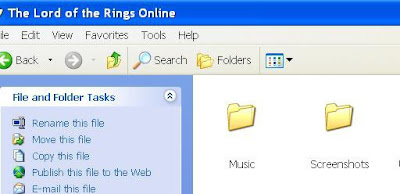



No comments:
Post a Comment